System Administration
KEY BENEFITS:
On completion of this course, candidate will have the opportunity to work as Systems Administrator, Network Administrator, Information systems administrator, Network Opertions Analyst, network technician, and technical support specialist in MNCs, Govt, Public Sector and large Corporate.
Fees in INR : 35000/-
COURSE OUTLINE:
A+ CORE (DIH):
- Basics of Computer
- Operating Systems
- Assembling a PC
- Memory Management
- Storage Devices
- Motherboard Form Factor
- Microprocessor and Support Chips
- Serial Port and Modem
- Parallel Port & Printers
- USB Port
- Laptop
- BOOT SEQUENCE
- Virus
- Troubleshooting

NETWORK +
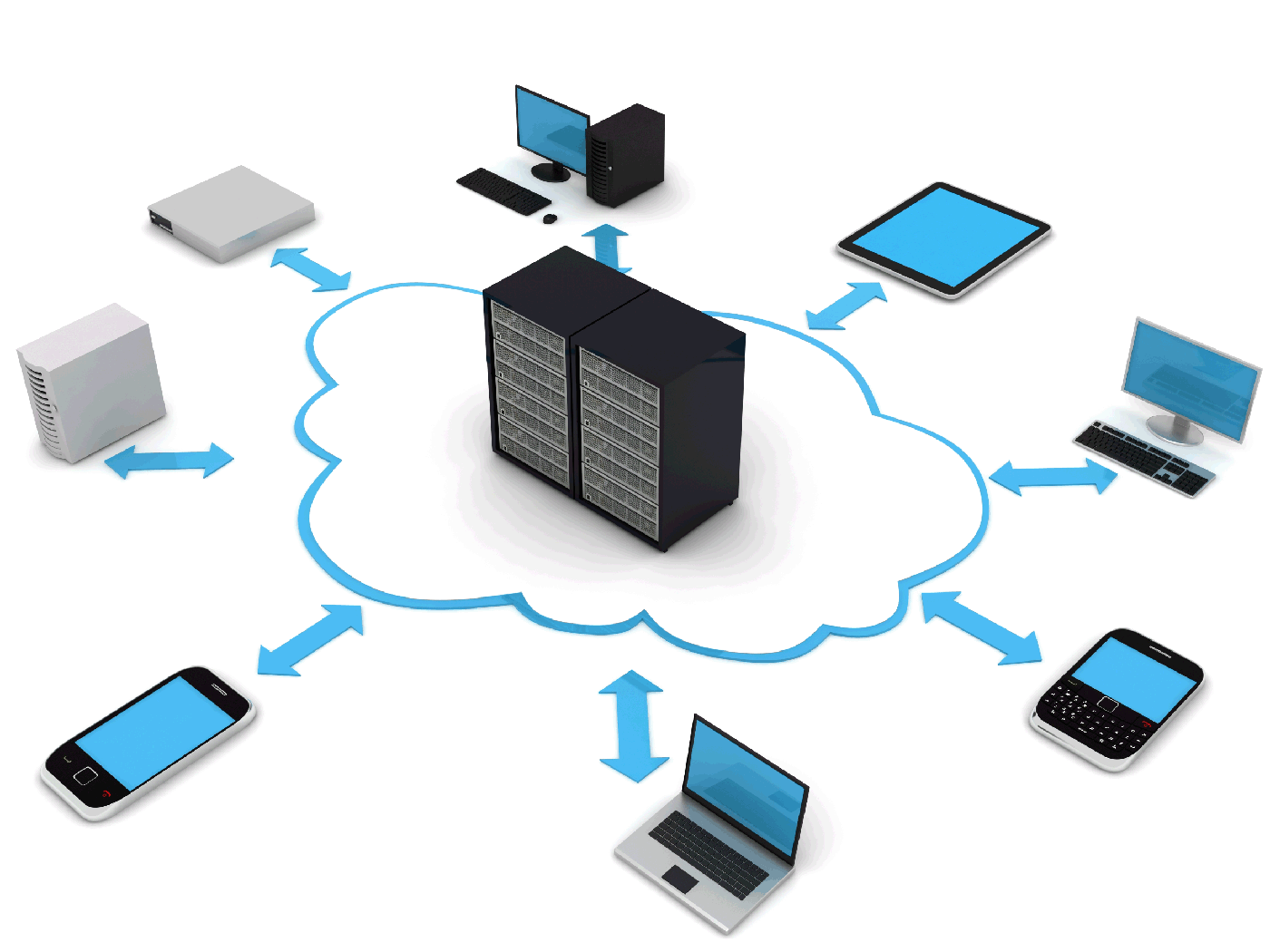
- Introduction to Network
- ISO/OSI Reference Model
- Network & Cable Types
- LAN Technologies
- Networking Topology
- Networking Devices
- TCP/IP
- IP Addressing
- Subnet and Supernet
- DHCP
- DNS & WINS
- IP Routing
- TCP/IP Utilities
- WAN Technologies
- Security Protocol (IPSEC, L2TP)
- Troubleshooting network problem
MCITP:
70-640 TS: WINDOWS SERVER 2008 ACTIVE DIRECTORY, CONFIGURING::
- Installing Active Directory Domain Services Active Directory, Identity and Access.
- Active Directory Domain Services on Server Core.
- Working with Active Directory Snap-ins.
- Creating a Custom Console with Active Directory Snap-ins.
- Delegation and Security of Active Directory Objects.
- Delegating Administrative Tasks with the Delegation Of Control Wizard.
- Creating Users with Windows PowerShell and VBScript.
- Automating the Creation and Management of Groups.
- Administering Groups in an Enterprise.
- Supporting Computer Objects and Accounts.
- Group Policy Infrastructure.
- Group Policy Settings.
- Managing Software with Group Policy Software Installation.
- Authentication.
- Integrating Domain Name System with AD DS.
- Sites and Replication.
- Domains and Forests.
- Directory Business Continuity.
- Active Directory Lightweight Directory Services.
- Active Directory Certificate Services and Public Key Infrastructures.
- Active Directory Rights Management Services.
- Active Directory Federation Services.

70-642 TS: WINDOWS SERVER 2008 NETWORK INFRASTRUCTURE, CONFIGURING:

- Configure IPv4 and IPv6 addressing.
- Configure Dynamic Host Configuration Protocol (DHCP).
- Configure Windows Firewall with Advanced Security.
- Configure a Domain Name System (DNS) server.
- Configure DNS zones, Records, Replication.
- Configure Direct Access & remote access.
- Configure Network Access Protection (NAP) & NPS.
- Configure Distributed File System (DFS).
- Configure backup and restore.
- Configure and monitor print services.
- Configure Windows Server Update Services (WSUS) server settings.
- Configure performance monitoring/ Configure event logs.
- Configuring Network Access & File and Print Services.
- Monitoring and Managing a Network Infrastructure.
70-642 TS: WINDOWS SERVER 2008 NETWORK INFRASTRUCTURE, CONFIGURING:
- Configure IPv4 and IPv6 addressing.
- Configure Dynamic Host Configuration Protocol (DHCP).
- Configure Windows Firewall with Advanced Security.
- Configure a Domain Name System (DNS) server.
- Configure DNS zones, Records, Replication.
- Configure Direct Access & remote access.
- Configure Network Access Protection (NAP) & NPS.
- Configure Distributed File System (DFS).
- Configure backup and restore.
- Configure and monitor print services.
- Configure Windows Server Update Services (WSUS) server settings.
- Configure performance monitoring/ Configure event logs.
- Configuring Network Access & File and Print Services.
- Monitoring and Managing a Network Infrastructure.

70-646 PRO: WINDOWS SERVER 2008, SERVER ADMINISTRATOR :

- Plan for both Windows Server 2008 installation and upgrade from a previous version of Windows Server to Windows Server 2008.
- Plan and implement network connectivity in Windows Server 2008 by using IPv4-related technologies and plan a migration strategy to IPv6.
- Plan the deployment of Active Directory-related services in Windows Server 2008.
- Apply the design considerations for implementing group policy.
- Plan the configuration of different applications services in Windows Server 2008.
- Create a plan for file and print services to meet an organization’s printing, file storage, and access needs.
- Create a plan to secure the Windows Server 2008 environment.
- Create local and remote administration strategies for administering a Windows Server 2008 environment.
- Create a monitoring plan for the Windows Server 2008 environment.
- Create a plan that will help mitigate the effects of various disaster scenarios on the IT infrastructure.
- Create a plan for using virtualization in a Windows Server 2008 environment.
70-680 TS: WINDOWS 7, CONFIGURING:

- Installing, Upgrading, and Migrating to Windows 7.
- Deploying Windows 7.
- Capture a system image.
- Prepare a system image for deployment.
- Configure a VHD.
- Configuring Hardware and Applications.
- Configure application restrictions.
- Configure Internet Explorer.
- Configure IPv4 network settings.
- Configure IPv6 network settings.
- Configure Windows Firewall.
- Configure remote management.
- Configure user account control (UAC).
- Configure shared resources.
- Configure file and folder access.
- Configure authentication and authorization.
- Configure BitLocker and BitLockerTo Go.
- Configure DirectAccess, Remote connections.
- Monitor systems, Manage disks.
CCNA
TCP/IP & IP ADDRESSING.:
- Managing CISCO in an Internetwork.
- IP Routing.
- Configuring a Router.
- Switching.
- Virtual LANs.
- Access Lists.
- WAN Configuration.

OPTIONAL (CHOOSE ONE EXCHANGE 2010 OR LINUX ADMIN):
EXCHANGE SERVER 2010:

- Introduction to Exchange Server, history.
- Introduction to Exch 2010 Roles.
- Completing an Exchange Server 2010 Installation.
- Configuring Public Folders.
- Managing Mailboxes.
- Configuring E-mail Address Policies.
- Managing Client Access.
- Configuring Mobile Messaging.
LINUX SYSTEM ADMIN:
- Running Commands and Getting Help.
- Browsing the Filesystem.
- The bash Shell.
- Standard I/O and Pipes.
- Users, Groups, and Permissions.
- vi and vim Editor.
- Advanced Topics in Users, Groups and Permissions.
- String Processing.
- Finding and Processing Files.
- Investigating and Managing Processes.
- bash Shell Scripting.
- Mounting CDs and USB Media.
- System Initialization and Services.
- Kernel Services and Configuration.
- Filesystem Management.
- Network Configuration.
- RPM and Kickstart.
- User Administration.
- Printing and Administration Tools.
- The X Window System.

